1. Introduction
A crucial part of DAB applications is the Data Channel (DATA CHANNEL: SLS/EPG/SPI/DLS). How to test the data channel becomes a topic in the test and measurement field. This article provides a detailed guide on how to use our signal generator, the RWC2010C, for specialized testing.
The article provides methods and steps for testing SLS, EPG, SPI, and DLS. The SLS test can be carried out through the PAD or Packet Data channel, and PNG format image files can be downloaded to the RWC2010C for testing. The EPG test can be performed via the PAD or Packet Data channel, allowing editing of the start time and duration of programs. The SPI test can use the PAD or Packet Data channel and be configured as a secondary component of existing DAB services. The DLS test can be conducted via the PAD, with the ability to edit DLS strings.
The article also includes operation examples and instructions on downloading files using a PC program.
2. SLS Test
The RWC2010C supports SLS testing using the PAD or packet data channel. You can download your own image files to the RWC2010C. The image files for SLS testing must be in PNG format and small in size. Some PNG files can be downloaded from RedwoodComm's file server using a PC program, or you can import your own.
2.1 SLS Test Using Packet Data Channel
The SLS packet data channel can be configured as a secondary component of an existing DAB service, as follows.
2.1.1 ENSEMBLE Overall Settings:
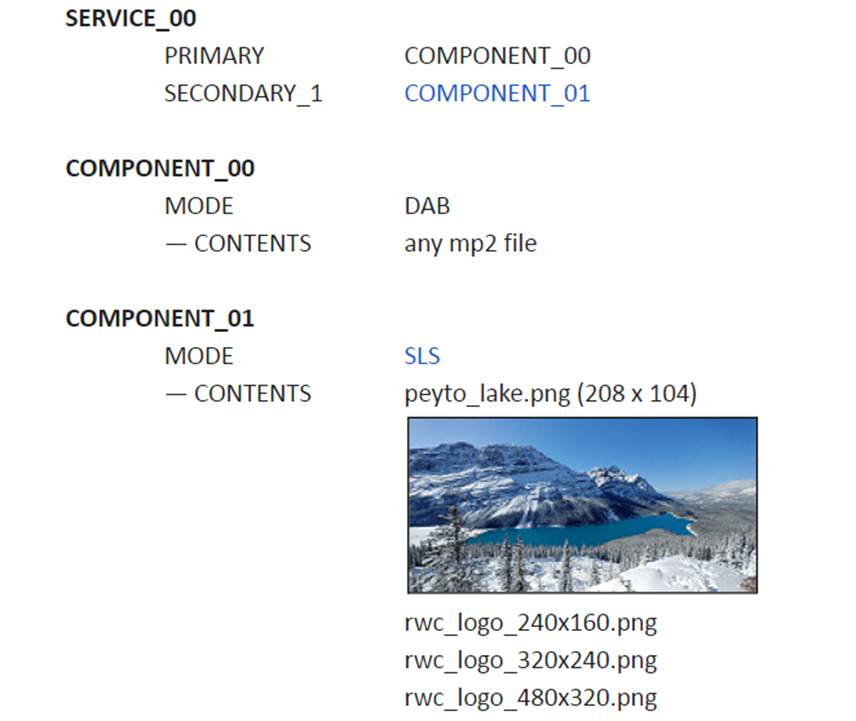
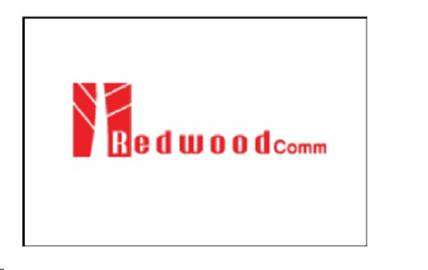
2.1.2 INFO Interface Status:
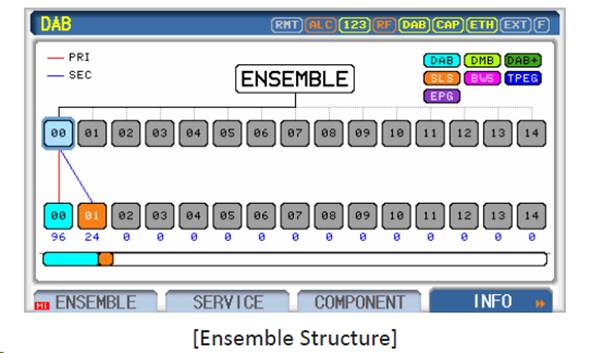
2.1.3 SERVICE Interface Settings:
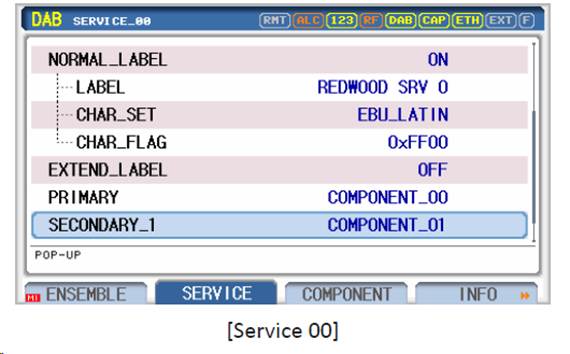
2.1.4 COMPONENT 00 Settings:
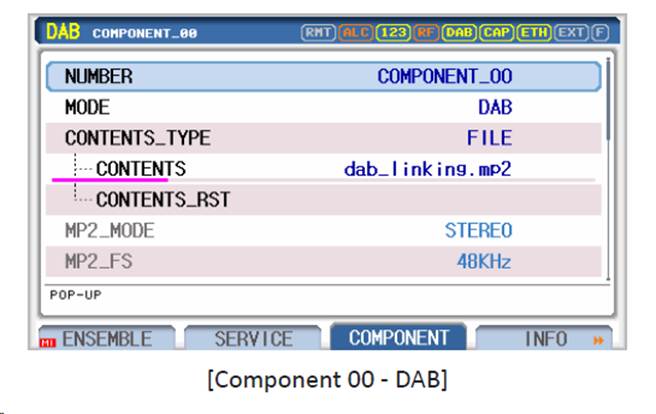
2.1.5 COMPONENT 01 Settings:
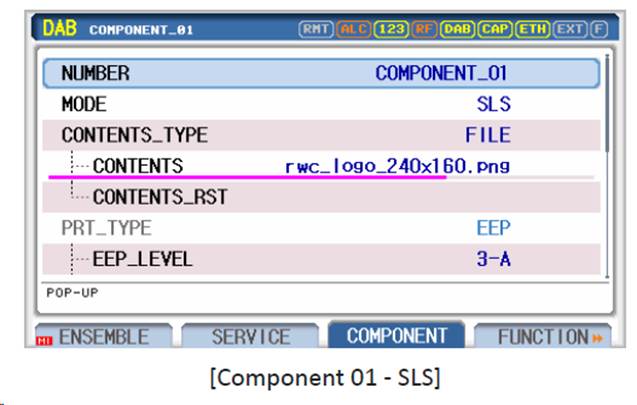
2.1.6 Notes:
1、Does your receiver support displaying images in the current format?
2、Does your receiver support EEP_BPS?
2.2 SLS Test Using PAD Mode
SLS using the PAD channel can be configured in the primary component, as follows.
2.2.1 ENSEMBLE Overall Settings:
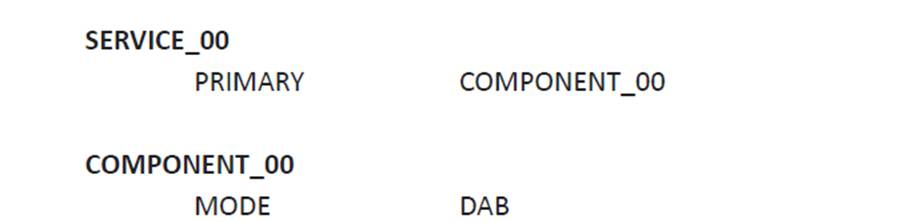
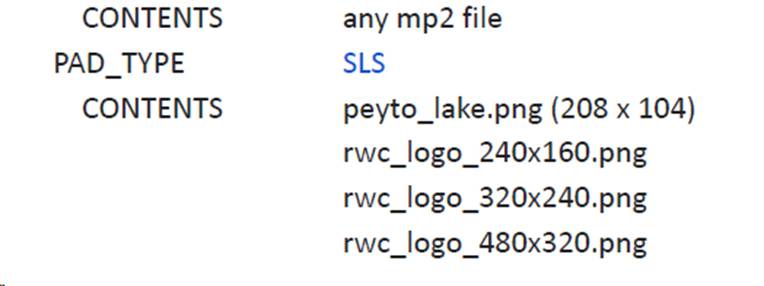
2.2.2 INFO Interface Status:
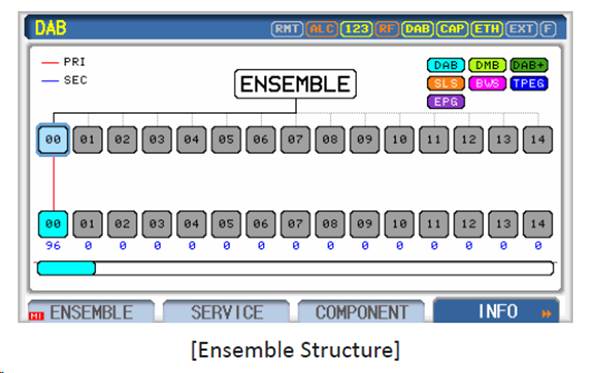
2.2.3 SERVICE Interface Settings:
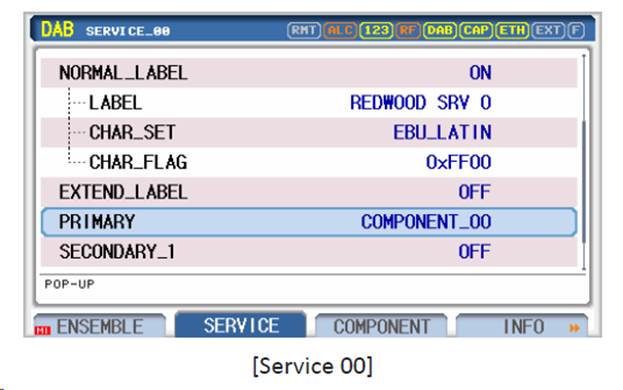
2.2.4 COMPONENT 00 Settings:
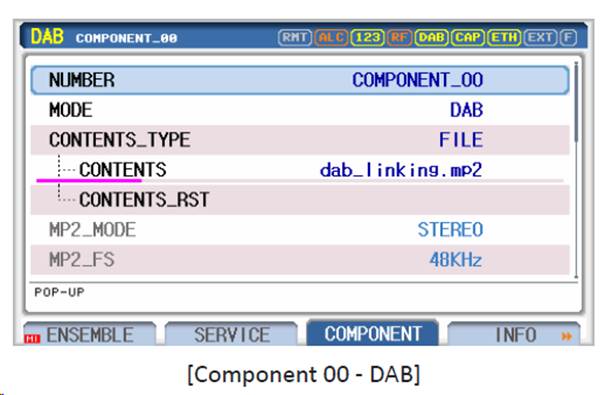
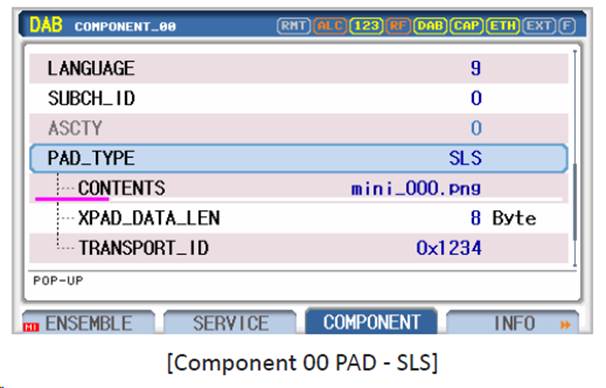
2.3 Example of Downloading PNG Files Using a PC Program
To obtain example PNG files, run the RWC2010_utility.exe program and select FILE MANAGER. Then, click the update list icon to get the file list from RedwoodComm's file server in the lower-left corner. Select the files to download and click the download icon (the arrow button between the RWC FILE server and the PC).
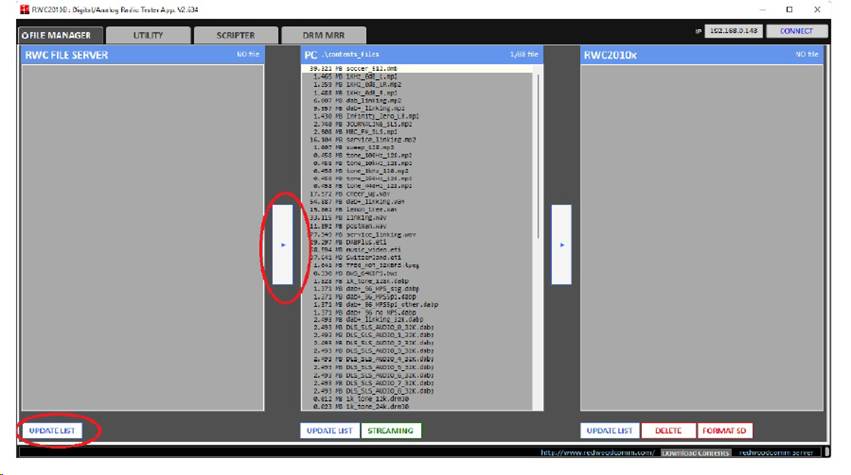
3. EPG (Electronic Program Guide) Test
The RWC2010C supports EPG testing using the PAD or packet data channel. The start time and duration of programs can be edited in the RWC2010C GUI. Up to 10 program schedules can be edited.
3.1 EPG Test Using Packet Data Channel
The EPG packet data channel can be configured as a secondary component of an existing DAB service, as follows.
3.1.1 ENSEMBLE Overall Settings:
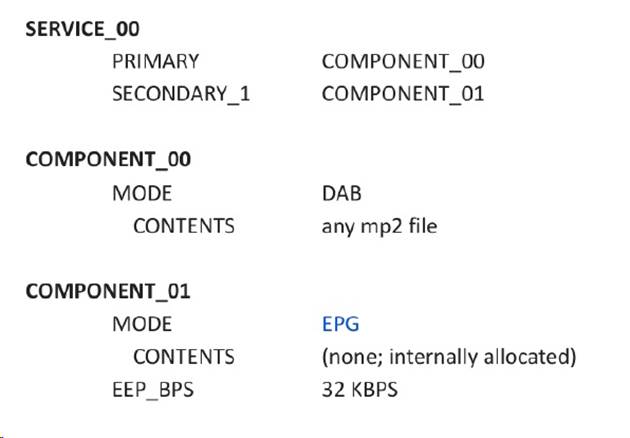
3.1.2 INFO Interface Status:
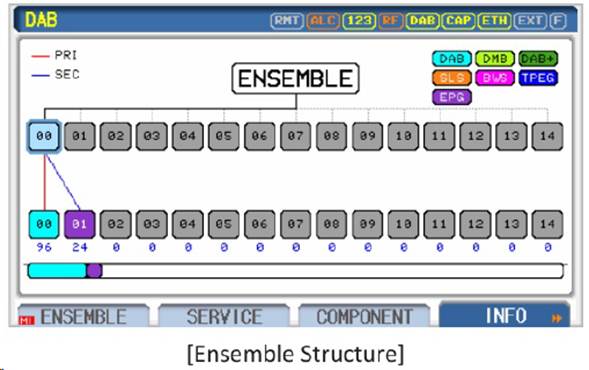
3.1.3 SERVICE Interface Settings:

3.1.4 COMPONENT 00 Settings:
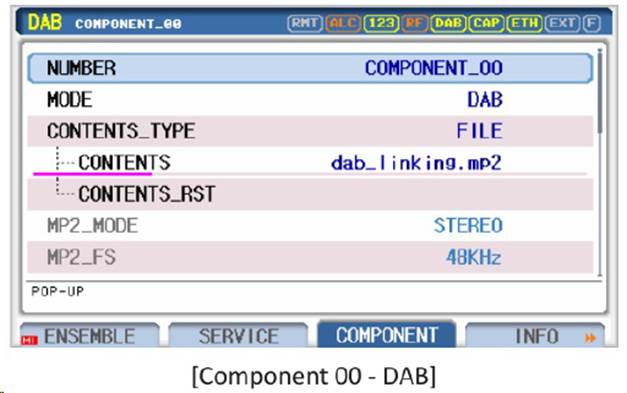
3.1.5 COMPONENT 01 Settings:
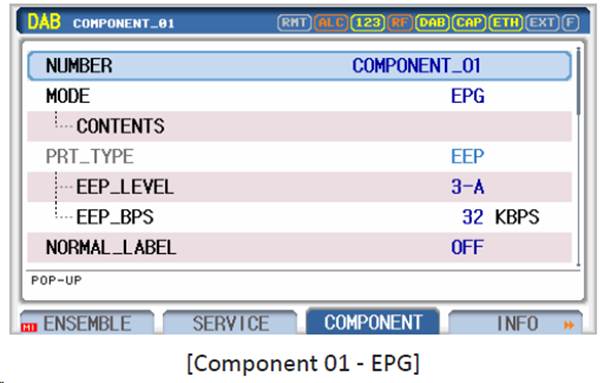
3.2 EPG Test Using PAD Mode
EPG using the PAD channel can be configured in the primary component, as follows.
3.2.1 ENSEMBLE Overall Settings:

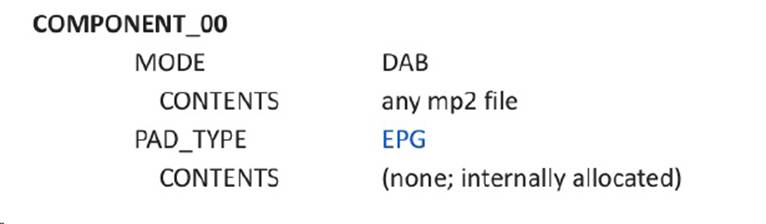
3.2.2 INFO Interface Status:
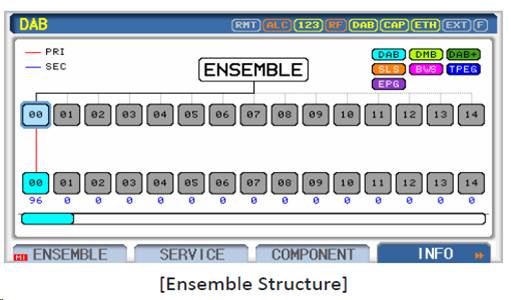
3.2.3 SERVICE Interface Settings:
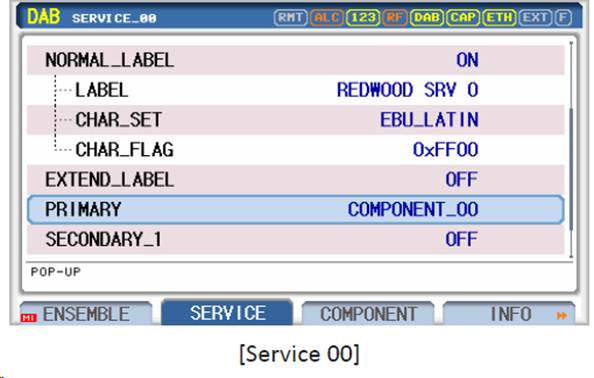
3.2.4 COMPONENT 00 Settings:
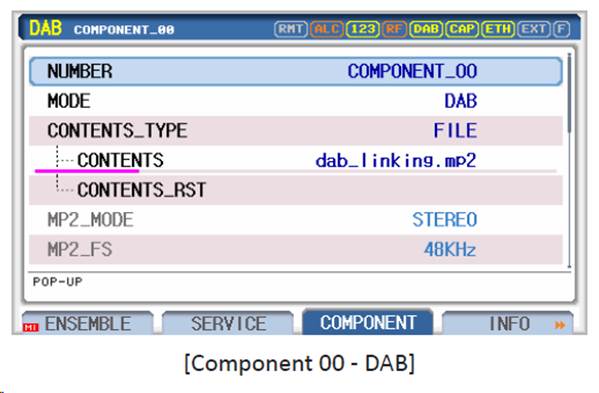
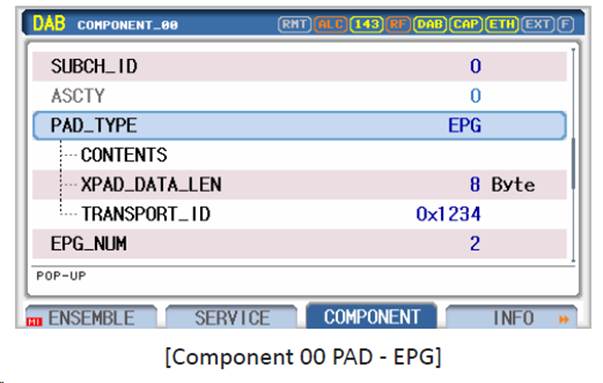
4. SPI (Service and Project Information) Test
The RWC2010C supports EPG testing using the PAD or packet data channel. The program logo file is fixed as a RedwoodComm file, so users do not need to download the logo file. Some example PNG files can be downloaded from RedwoodComm's file server via a PC.
4.1 SPI Test Using Packet Data Channel
The SPI packet data channel can be configured as a secondary component of an existing DAB service, as follows.
4.1.1 ENSEMBLE Overall Settings:
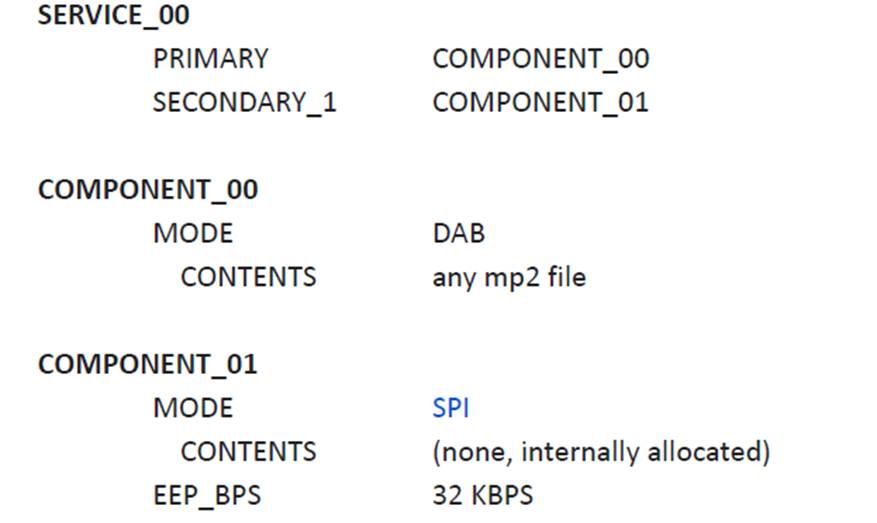
4.1.2 INFO Interface Status:
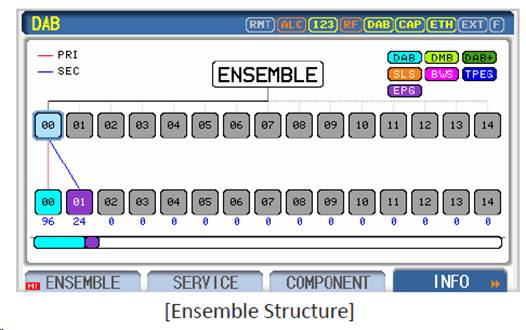
4.1.3 SERVICE Interface Settings:
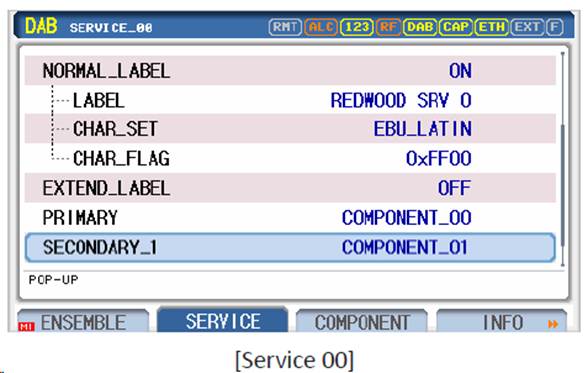
4.1.4 COMPONENT 00 Settings:
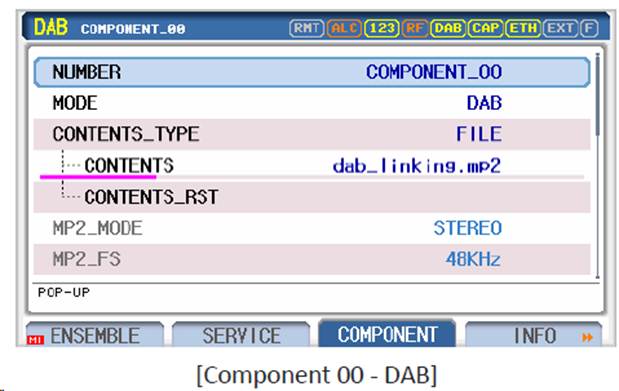
4.1.5 COMPONENT 01 Settings:
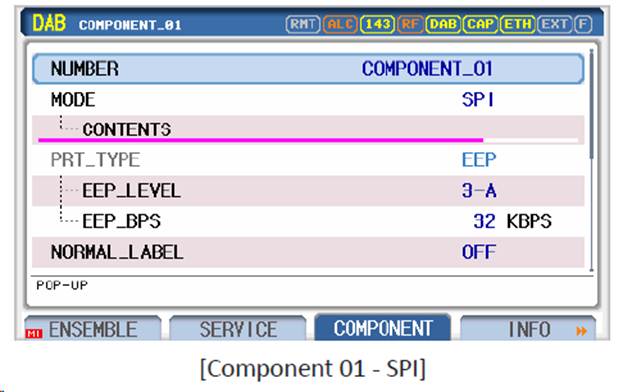
4.2 SPI Test Using PAD Mode
EPG using the SPI channel can be configured in the primary component, as follows.
4.2.1 ENSEMBLE Overall Settings:
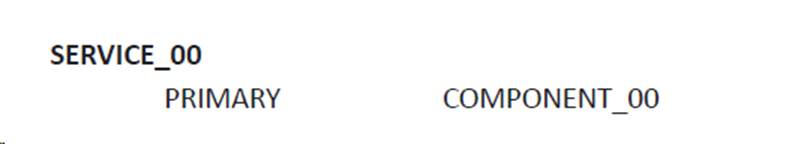
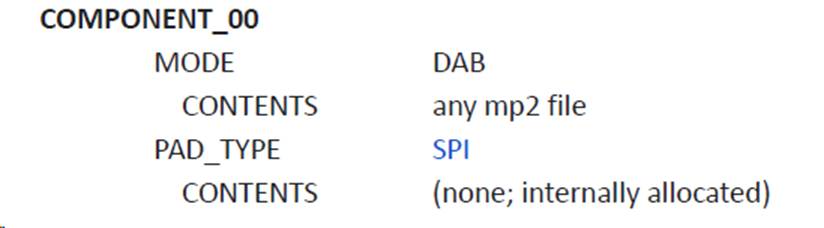
4.2.2 INFO Interface Status:
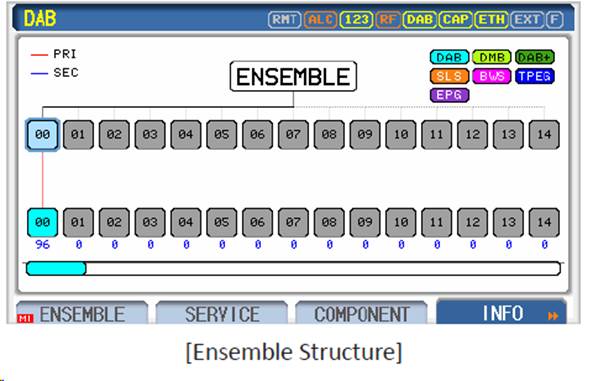
4.2.3 SERVICE Interface Settings:
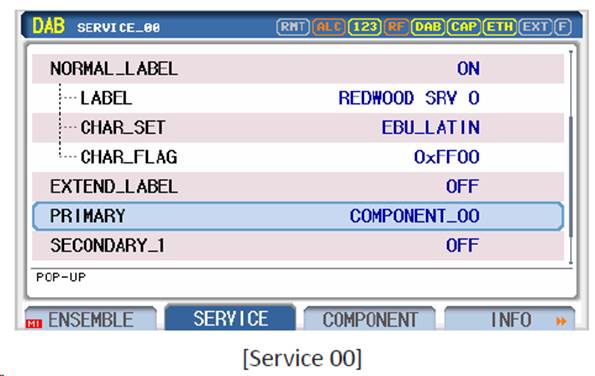
4.2.4 COMPONENT 00 Settings:
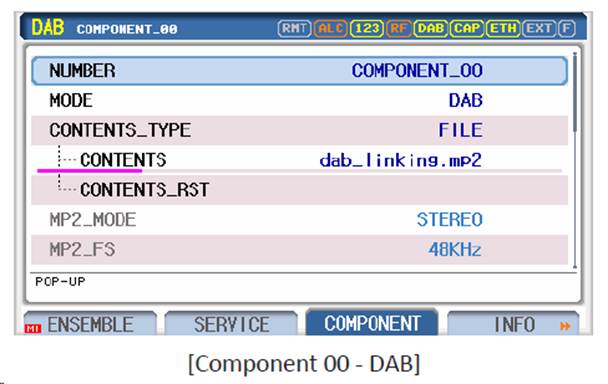
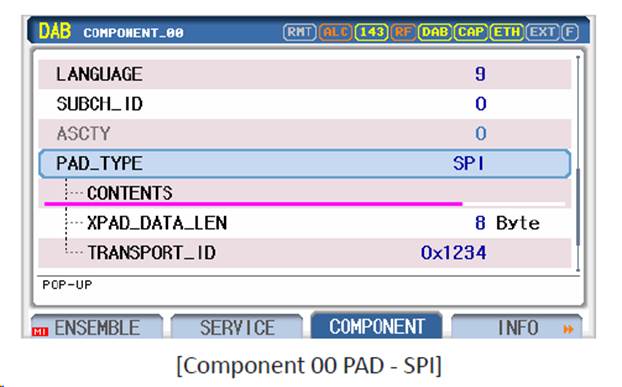
5. DLS (Dynamic Label Service) Test
The RWC2010C supports DLS/DL+ testing using the PAD. DLS strings can be edited in the RWC2010C's GUI. It is recommended to use the RWC2010_utility.exe program for DLS editing as described in 4.2, which makes editing non-Latin text easier.
5.1 DLS/DL+ Test Using PAD Mode
The DLS/DL+ packet data channel can be configured as a secondary component of an existing DAB service, as follows.
5.1.1 ENSEMBLE Overall Settings:
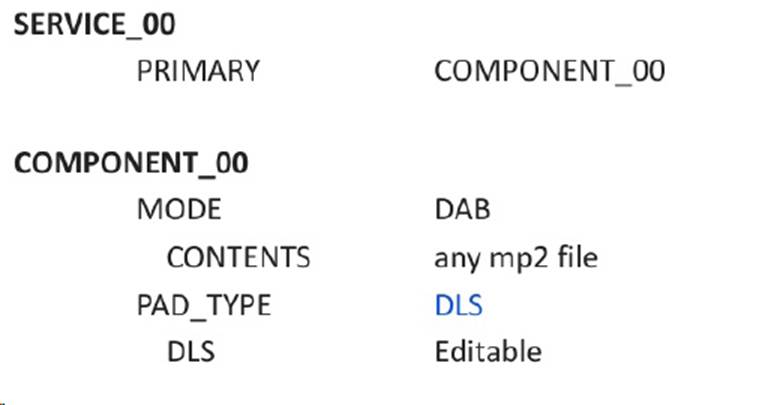
5.1.2 INFO Interface Status:
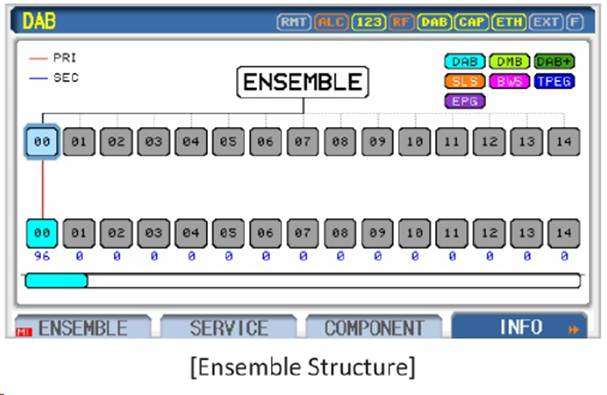
5.1.3 SERVICE Interface Settings:
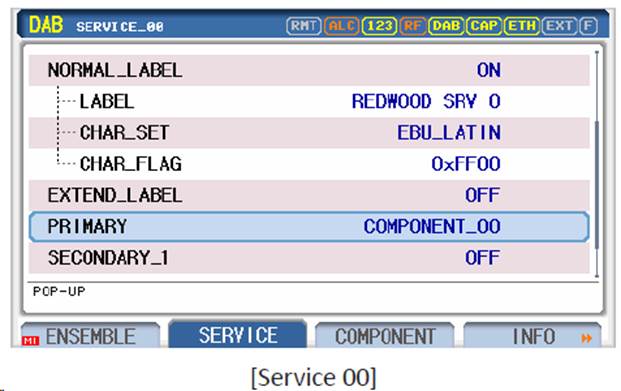
5.1.4 COMPONENT 00 Settings:
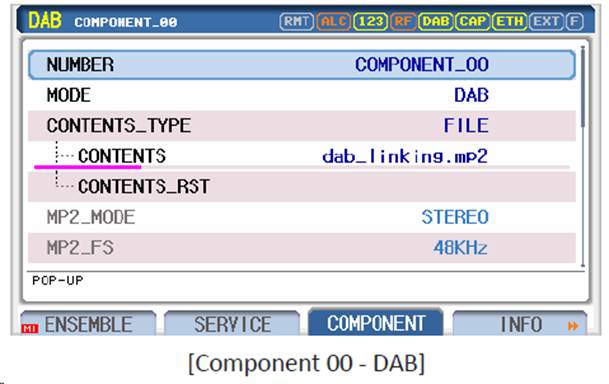
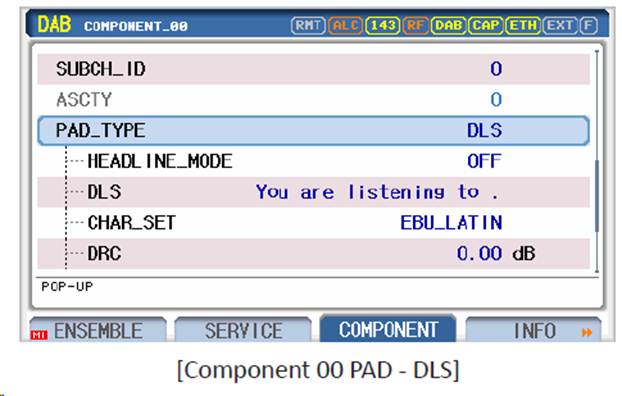
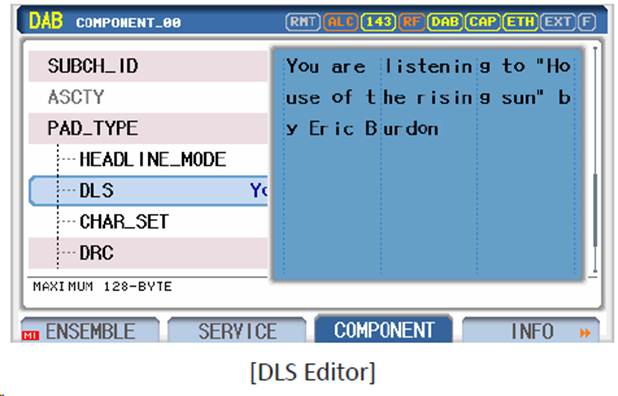
5.2 DLS Editing Using a PC Program
RedwoodComm provides an easy way to edit multiple languages using a PC program, as follows.
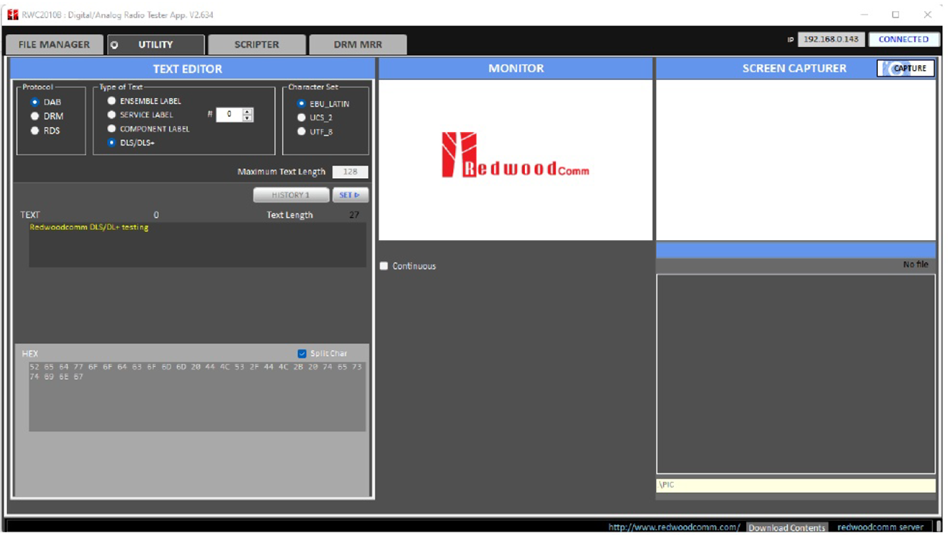
6. Introduction to Typical Test Instruments
For DAB CHANNEL testing, our company's RWC2010C device fully meets the requirements.

This device supports AM and FM analog modulation, as well as DAB/DRM digital modulation, and can output multiple FM signals simultaneously. It is particularly noteworthy that the device supports flexible baseband multiplexing, an industry-unique function, which enables stream-level multiplexing configuration for DAB and DRM, thus greatly enhancing test flexibility and efficiency. The device supports comprehensive DAB additional function testing, such as Seamless Linking (which may require other devices and software for testing) and DAB Announcement.
It should be noted that this device also supports the ETI stream-based testing method. For details, please refer to the RWC2010C product brochure and related materials, and feel free to consult our company by phone (010-64327909).
If readers need to test based on IQ-collected data streams, they can consider using the MP7600, which supports 16-bit depth and high-speed sampling, enabling almost distortion-free restoration of RF signals. In particular, its maximum real-time bandwidth of 100M can be used to record broadband signals simultaneously.