1. Introduction
For common headphone products, whether in-ear monitors (IEMs) or over-ear headphones, frequency response and distortion are two routine test metrics when evaluating such products. Testing frequency response and distortion provides a direct indication of headphone performance.
Frequency Response refers to the device's frequency response. For headphone products, it reflects the headphone's ability to reproduce sound accurately across different frequencies (typically 20 Hz to 20 kHz, roughly the range of human hearing). Headphones with an ideal frequency response can uniformly and accurately output all sounds within the usable frequency range. In practical applications, due to various factors such as design, manufacturing, and materials, it's difficult for headphones to achieve a perfect frequency response. Therefore, testing the headphone's frequency response is necessary.
In the field of electroacoustic testing, Distortion generally refers to Total Harmonic Distortion (THD), which is also one of the key factors affecting headphone sound quality. The distortion that significantly impacts headphone sound quality is nonlinear distortion, typically caused by the nonlinearity of various components, and is usually expressed as a percentage. Lower distortion means the audio played by the headphones is more faithful to the original.
The following sections will introduce how to test the frequency response and distortion of common headphone products using an audio analyzer.
2. Test Equipment and Block Diagram
Testing headphones requires equipment such as an artificial ear, an audio analyzer, and an amplifier power supply. The test block diagram is roughly as follows.
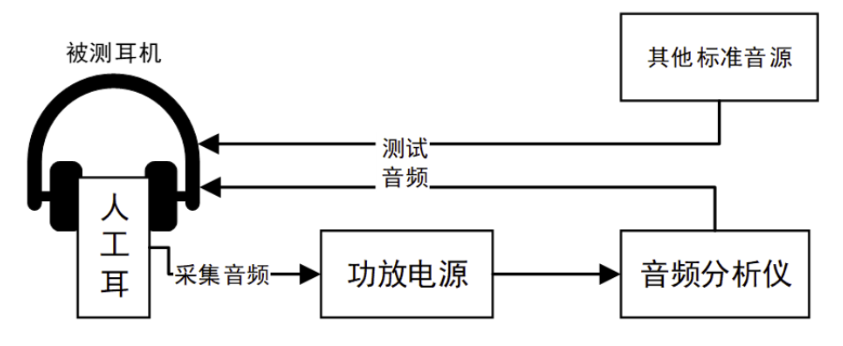
Connect the test chain and ensure the signal path is complete. Connect the headphones to the audio analyzer so that the headphones can output the standard test audio signal. Headphones with Bluetooth functionality can connect to the audio analyzer via Bluetooth. Headphones without conventional connection interfaces can also be tested using other external standard audio sources. An artificial ear is used to capture the sound output by the headphones. Different styles of headphones may require different specifications of artificial ears. The captured audio signal is amplified by the power amplifier and then input to the audio analyzer for analysis.
3. Test Methods
Frequency Response Test:
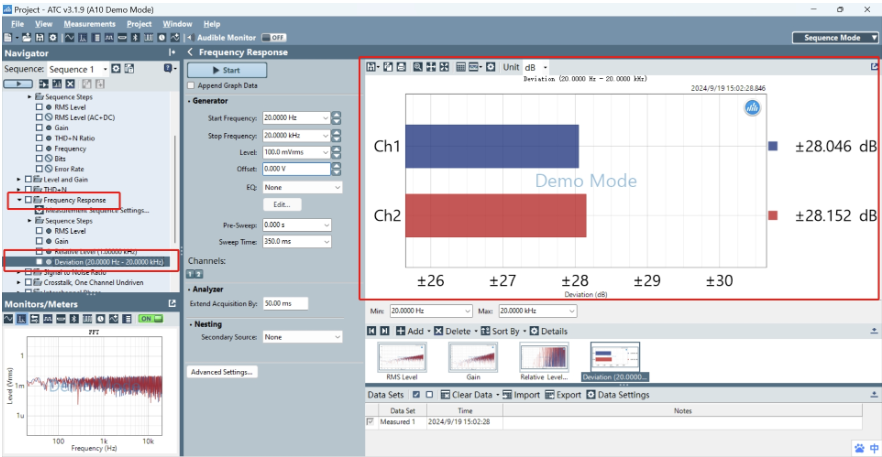
Use the Frequency Response test item in the audio analyzer. Set the sweep frequency range and output power according to the test requirements. Click Start, and after the audio playback is complete, the frequency response curve of the Device Under Test (DUT) will be obtained. The flatness can also be viewed directly.
Distortion (THD) Test:
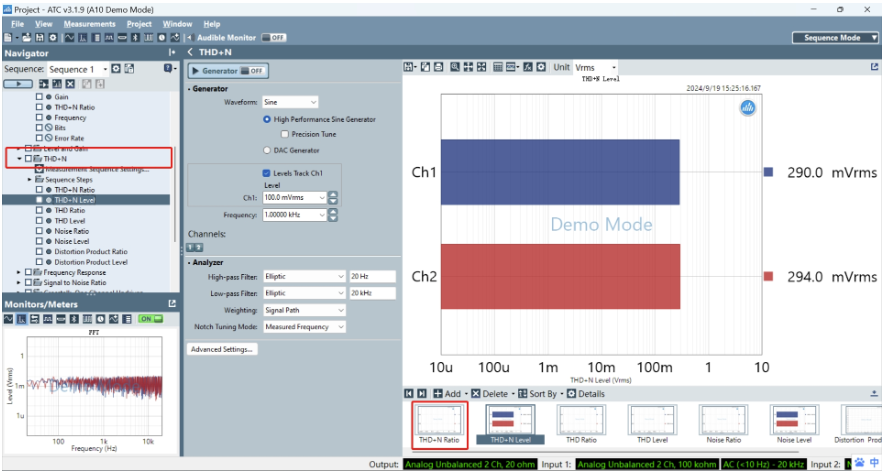
Use the Distortion test item. Set the output signal frequency and level. Click Generator to generate the signal and measure the distortion result. You can view the Total Harmonic Distortion plus Noise (THD+N) percentage, or view the distortion percentage or noise percentage separately. You can also view the power levels of the distortion and noise components.
The above test methods apply when using the audio analyzer as the source for the audio signal. Similar methods can be used when testing with an external audio source. For detailed test methods, please consult Beijing Doewe Technologies Co., Ltd.